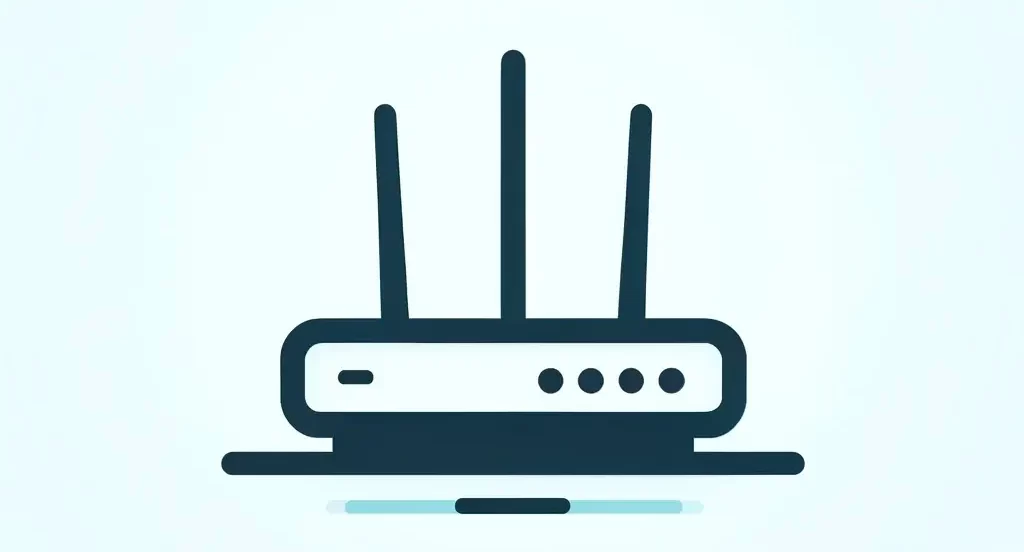In the world of web development and database management, encountering errors is not uncommon. One such error that developers often encounter is the dreaded “Error Establishing a Redis Connection.” This error indicates that the application or service is unable to establish a connection with the Redis server, a popular in-memory data store used for caching, session management, and real-time data processing. However, fear not, as there are several steps you can take to diagnose and fix this issue effectively.
Understanding Redis Connection Errors
Before diving into solutions, it’s essential to understand the potential causes of the “Error Establishing a Redis Connection” message:
1. Redis Server Unavailability
The most common reason for this error is that the Redis server is not running or is inaccessible. This could be due to network issues, server downtime, or misconfiguration.
2. Incorrect Connection Settings
Incorrect configuration settings in the application code, such as the Redis host, port, password, or connection timeout, can prevent successful connections to the Redis server.
3. Authentication Failure
If Redis requires authentication and the provided password is incorrect or missing, the connection attempt will fail with an authentication error.
4. Firewall or Security Restrictions
Firewalls, network security groups, or other security measures may be blocking the connection between the application server and the Redis server.
Fixing the Error
Now that we understand the potential causes, let’s explore how to resolve the “Error Establishing a Redis Connection”:
1. Verify Redis Server Status
Ensure that the Redis server is running and accessible from the application server. Check the server logs for any errors or warnings that may indicate issues with the Redis service.
2. Double-Check Connection Settings
Review the connection settings in your application code or configuration files. Verify the Redis host, port, password, and connection timeout settings to ensure they are correct.
3. Test Connectivity Manually
Use command-line tools or Redis client libraries to manually test the connection to the Redis server from the application server. This can help identify any network or authentication issues.
4. Check Firewall and Security Settings
Inspect firewall rules and network security configurations to ensure that the necessary ports (usually 6379 for Redis) are open and that traffic is allowed between the application server and the Redis server.
5. Restart Redis Server and Application
If all else fails, try restarting both the Redis server and the application server to refresh their connection states and clear any potential issues.
6. Monitor for Future Incidents
Implement logging and monitoring mechanisms to track Redis connection errors and diagnose any recurring issues. Consider using tools like Redis Sentinel or Redis Cluster for high availability and automatic failover.
Conclusion
The “Error Establishing a Redis Connection” can be a frustrating obstacle in your development or production environment. However, by following these troubleshooting steps and carefully investigating the potential causes, you can quickly identify and resolve the underlying issues preventing successful connections to the Redis server. Remember to test your fixes thoroughly and implement preventive measures to minimize the risk of future connection errors. With patience and persistence, you’ll be back on track with your Redis-powered applications in no time.