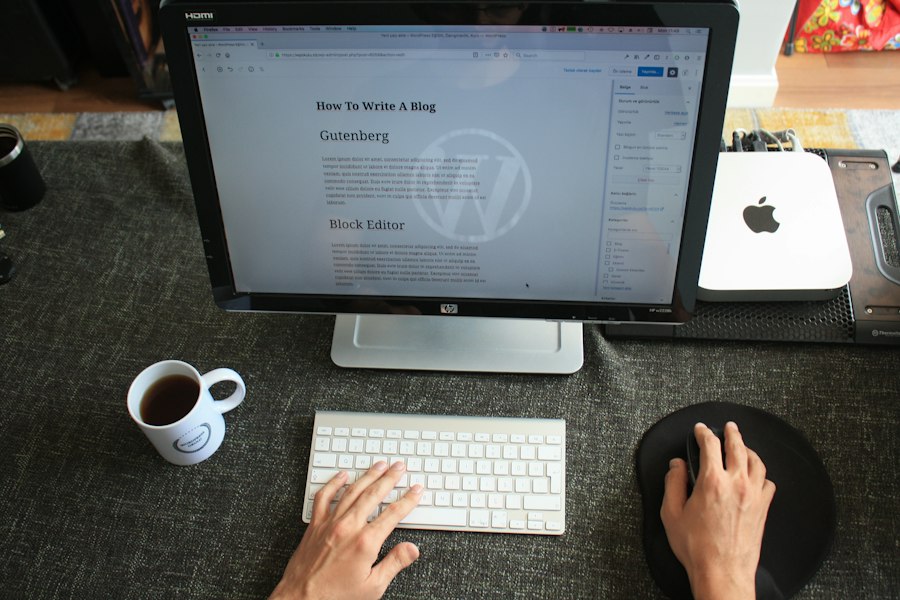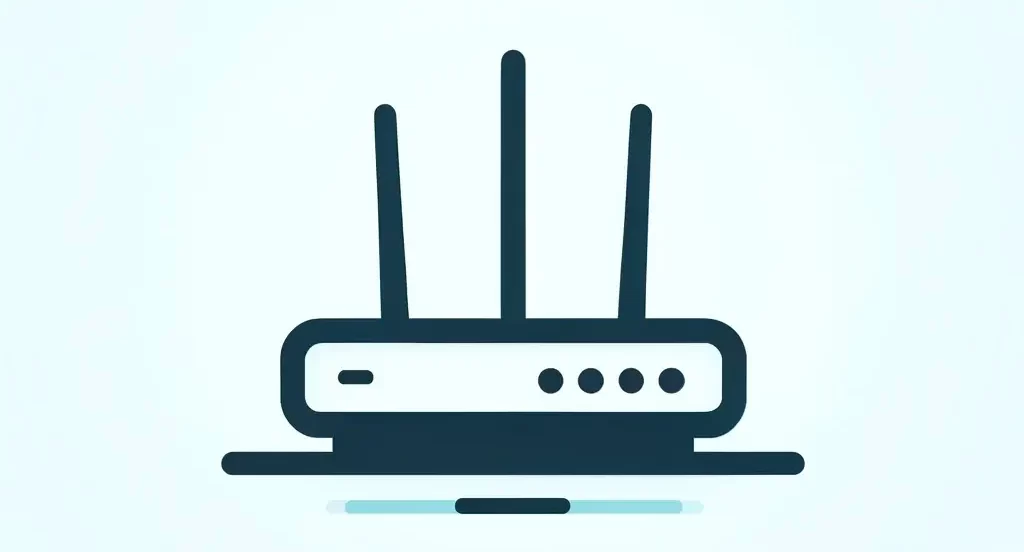The Gutenberg editor has revolutionized the way we create content in WordPress. With its block-based approach, it allows users to easily create and customize rich layouts without the need for complex coding. One of the key features of Gutenberg is the ability to create custom blocks, which can be used to add additional functionality and design elements to your website.
In this article, we will explore how to develop Gutenberg blocks using Advanced Custom Fields (ACF). ACF is a popular WordPress plugin that allows you to add custom fields and meta boxes to your posts, pages, and custom post types. By integrating ACF with Gutenberg, you can create powerful and flexible blocks that enhance the user experience and make content creation a breeze.
Key Takeaways
- Developing Gutenberg Blocks with Advanced Custom Fields can enhance the functionality of the Gutenberg editor.
- Advanced Custom Fields (ACF) is a powerful tool that allows developers to create custom fields and meta boxes for WordPress.
- Using ACF Blocks in Gutenberg Editor can improve the user experience and make content creation easier.
- Creating Custom Gutenberg Blocks with ACF is a straightforward process that requires some basic coding skills.
- ACF can be used to create dynamic Gutenberg Blocks that can be customized based on user input.
Understanding Advanced Custom Fields (ACF) and its Capabilities
Advanced Custom Fields (ACF) is a powerful plugin that extends the functionality of WordPress by allowing you to add custom fields and meta boxes to your content. With ACF, you can easily create fields such as text inputs, checkboxes, select dropdowns, image uploads, and more. These fields can then be added to your posts, pages, or custom post types, allowing you to collect and display additional information in a structured way.
ACF also provides a user-friendly interface for managing your custom fields. You can create field groups, which are collections of fields that can be added to different post types. This makes it easy to reuse fields across multiple posts or pages. ACF also supports conditional logic, which allows you to show or hide fields based on certain conditions. This makes it possible to create dynamic forms and content layouts that adapt to the user’s input.
Benefits of Using ACF Blocks in Gutenberg Editor
Using ACF blocks in the Gutenberg editor offers several advantages over traditional block development methods. First and foremost, ACF blocks allow you to leverage the power of ACF’s custom fields and meta boxes in your blocks. This means you can easily add custom fields to your blocks, allowing users to input data and customize the block’s appearance or functionality.
ACF blocks also enhance the user experience by providing a familiar and intuitive interface for editing block content. Instead of relying on the default Gutenberg block controls, which can be overwhelming for non-technical users, ACF blocks provide a more user-friendly interface for managing block content. This can greatly simplify the content creation process and make it more accessible to a wider range of users.
Furthermore, ACF blocks offer greater flexibility and reusability compared to standard Gutenberg blocks. With ACF, you can create field groups that can be added to multiple blocks, making it easy to reuse fields across different blocks. This not only saves time and effort but also ensures consistency across your website. Additionally, ACF blocks can be easily exported and imported, allowing you to share your custom blocks with others or use them on different websites.
Creating Custom Gutenberg Blocks with ACF
Creating custom Gutenberg blocks with ACF is a straightforward process that involves a few simple steps. First, you need to create a new field group in ACF and add the desired fields to it. You can choose from a wide range of field types, such as text inputs, checkboxes, select dropdowns, image uploads, and more. Once you have created your field group, you can assign it to a specific post type or make it available for all post types.
Next, you need to register your custom block in WordPress using the `acf_register_block_type()` function. This function allows you to define the block’s name, title, description, category, icon, and other settings. You can also specify the render callback function that will be used to output the block’s HTML markup.
In the render callback function, you can access the values of the custom fields using the `get_field()` function. This function takes the field name as a parameter and returns the field value. You can then use this value to dynamically generate the block’s content based on the user’s input.
Adding Custom Fields to Gutenberg Blocks with ACF
Adding custom fields to Gutenberg blocks using ACF is a simple process that involves a few additional steps. First, you need to create a new field group in ACF and add the desired fields to it. You can choose from a wide range of field types, such as text inputs, checkboxes, select dropdowns, image uploads, and more.
Once you have created your field group, you can assign it to a specific block or make it available for all blocks. To do this, you need to use the `acf_register_block_type()` function and specify the `render_template` parameter. This parameter should point to a PHP file that contains the HTML markup for your block.
In the PHP file, you can access the values of the custom fields using the `get_field()` function. This function takes the field name as a parameter and returns the field value. You can then use this value to dynamically generate the block’s content based on the user’s input.
Using ACF to Create Dynamic Gutenberg Blocks
One of the key advantages of using ACF with Gutenberg is the ability to create dynamic blocks. With ACF, you can add conditional logic to your custom fields, allowing you to show or hide fields based on certain conditions. This opens up a whole new world of possibilities for creating interactive and personalized content.
For example, you can create a dynamic block that displays different content based on the user’s selection. Let’s say you have a select dropdown field with two options: “Option A” and “Option B”. Depending on which option the user selects, you can show or hide different fields or sections of your block.
To achieve this, you can use the `acf/render_field` filter hook provided by ACF. This hook allows you to modify the output of a specific field before it is rendered on the frontend. You can use this hook to add custom JavaScript code that listens for changes in the select dropdown field and shows or hides the corresponding fields or sections.
Advanced Techniques for Developing ACF Blocks in Gutenberg
While the basic process of creating ACF blocks in Gutenberg is relatively straightforward, there are several advanced techniques that you can use to take your block development to the next level. Here are a few examples:
1. Repeater Fields: ACF allows you to create repeater fields, which allow users to add multiple instances of a field group. This can be useful for creating blocks with dynamic content, such as slideshows, testimonials, or team member profiles.
2. Flexible Content Fields: ACF also provides flexible content fields, which allow users to create custom layouts within a block. This can be useful for creating blocks with different sections or modules that can be rearranged or duplicated.
3. Block Templates: ACF allows you to define block templates, which are predefined layouts that users can choose from when creating a new block. This can be useful for creating blocks with complex structures or predefined content.
4. Custom Block Controls: ACF allows you to add custom controls to your blocks, such as color pickers, date pickers, or range sliders. This can be useful for creating blocks with advanced functionality or customization options.
Tips and Best Practices for Developing ACF Blocks in Gutenberg
When developing ACF blocks in Gutenberg, it’s important to follow some best practices to ensure a smooth and efficient development process. Here are a few tips to keep in mind:
1. Plan Your Fields: Before creating your field groups, take some time to plan out the fields you will need for your blocks. Consider the type of content you want to display and the functionality you want to provide. This will help you create a clear and organized structure for your fields.
2. Use Field Groups: Whenever possible, create field groups that can be reused across multiple blocks. This will save you time and effort in the long run and ensure consistency across your website.
3. Test Your Blocks: Before deploying your blocks to a live website, make sure to thoroughly test them in a development environment. Check for any errors or issues and make any necessary adjustments.
4. Document Your Blocks: When creating custom blocks, it’s important to document their functionality and usage. This will make it easier for other developers or content creators to understand and use your blocks.
Troubleshooting Common Issues with ACF and Gutenberg Blocks
While developing ACF blocks in Gutenberg is generally a smooth process, there may be some common issues that you encounter along the way. Here are a few tips for troubleshooting and fixing these issues:
1. Ensure Compatibility: Make sure that you are using the latest versions of both ACF and Gutenberg, as older versions may not be fully compatible with each other.
2. Check for Conflicts: If you are experiencing issues with your ACF blocks, check for any conflicts with other plugins or themes. Disable any conflicting plugins or switch to a default theme to see if the issue persists.
3. Debugging: If you are encountering PHP errors or warnings, enable debugging in WordPress to get more detailed error messages. This can help you pinpoint the source of the issue and fix it more effectively.
4. Clear Cache: If you have a caching plugin enabled, clear the cache after making any changes to your ACF blocks. This will ensure that the latest version of your blocks is being served to users.
Enhancing Gutenberg Editor with ACF Blocks
In conclusion, developing Gutenberg blocks with Advanced Custom Fields (ACF) offers a wide range of benefits and possibilities. By integrating ACF with Gutenberg, you can create powerful and flexible blocks that enhance the user experience and make content creation a breeze.
ACF blocks allow you to leverage the power of ACF’s custom fields and meta boxes in your blocks, providing a familiar and intuitive interface for editing block content. They also offer greater flexibility and reusability compared to standard Gutenberg blocks, allowing you to easily create dynamic and personalized content.
By following best practices and troubleshooting common issues, you can ensure a smooth and efficient development process for your ACF blocks in Gutenberg. So why wait? Start exploring the possibilities of ACF blocks in Gutenberg today and take your website to the next level.
FAQs
What is Gutenberg?
Gutenberg is a WordPress editor that was introduced in version 5.0. It is a block-based editor that allows users to create content using blocks.
What are Gutenberg blocks?
Gutenberg blocks are the building blocks of content in the Gutenberg editor. They are individual units of content that can be added, rearranged, and customized to create a unique layout.
What is Advanced Custom Fields?
Advanced Custom Fields (ACF) is a WordPress plugin that allows users to add custom fields to their WordPress website. It is a popular plugin that is used by developers to create custom post types, custom fields, and custom taxonomies.
How can I develop Gutenberg blocks with Advanced Custom Fields?
To develop Gutenberg blocks with Advanced Custom Fields, you will need to use the ACF Blocks feature. This feature allows you to create custom blocks using ACF fields.
What are the benefits of using Advanced Custom Fields with Gutenberg?
Using Advanced Custom Fields with Gutenberg allows you to create custom blocks that are tailored to your specific needs. It also allows you to reuse fields across multiple blocks, which can save time and improve consistency.
Do I need to be a developer to use Advanced Custom Fields with Gutenberg?
While some knowledge of coding is helpful, you do not need to be a developer to use Advanced Custom Fields with Gutenberg. The plugin has a user-friendly interface that allows you to create custom fields and blocks without writing any code.
Are there any limitations to using Advanced Custom Fields with Gutenberg?
There are some limitations to using Advanced Custom Fields with Gutenberg. For example, the plugin does not support dynamic blocks, which means that you cannot create blocks that display content based on user input or other variables. Additionally, some ACF fields may not be compatible with Gutenberg blocks.