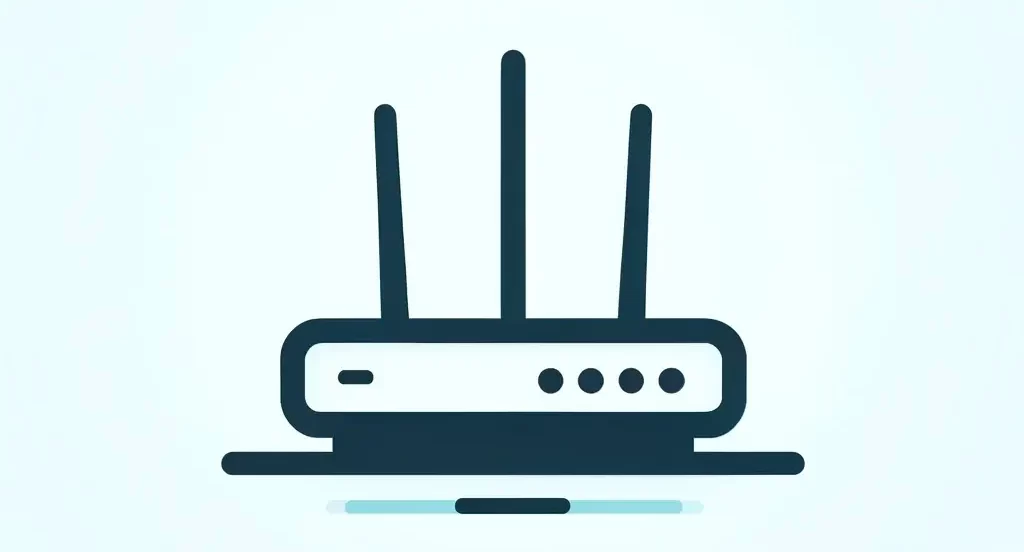WordPress block themes have revolutionized the way websites are built and designed on the WordPress platform. With the introduction of the Gutenberg editor, developers now have the ability to create custom block themes that offer a more flexible and customizable experience for users. This article will provide an in-depth look at WordPress block themes, their importance in WordPress development, and how they work in the Gutenberg editor.
Key Takeaways
- WordPress Block Themes allow for easy customization and design of websites using blocks.
- Block Themes offer benefits such as flexibility, ease of use, and improved user experience.
- Developing a Block Theme requires knowledge of HTML, CSS, and JavaScript.
- Key elements of Block Theme design include typography, color schemes, and layout.
- Best practices for Block Theme development include optimizing performance and testing for compatibility.
Understanding Block Themes in WordPress
Block themes in WordPress are a new type of theme that is specifically designed to work with the Gutenberg editor. Unlike traditional WordPress themes, which are built using PHP and HTML, block themes are built using a combination of HTML, CSS, and JavaScript. This allows developers to create custom blocks that can be easily added and rearranged within the Gutenberg editor.
The main difference between block themes and traditional themes is the way content is organized and displayed. In traditional themes, content is typically organized into posts and pages, with a set layout and design. With block themes, content is organized into individual blocks, which can be customized and arranged in any way the user desires. This gives users more control over the design and layout of their website.
Benefits of Using WordPress Block Themes
There are several benefits to using WordPress block themes for website development. Firstly, block themes offer a high level of flexibility and customization options. Users can easily add, remove, and rearrange blocks to create unique layouts and designs. This allows for greater creativity and freedom in website design.
Secondly, block themes provide an improved user experience. The Gutenberg editor makes it easy for users to edit and update their website content without needing to know any code. The drag-and-drop interface makes it intuitive and user-friendly, resulting in a smoother editing experience.
Another benefit of using block themes is better compatibility with the Gutenberg editor. Since block themes are specifically designed to work with Gutenberg, they offer seamless integration and compatibility. This means that users can take full advantage of the features and functionality of the Gutenberg editor without any compatibility issues.
Lastly, block themes make maintenance and updates easier. Since content is organized into individual blocks, it is easier to make changes and updates to specific sections of a website without affecting the entire layout. This makes it easier to maintain and update websites, saving time and effort for developers.
The Basics of WP Block Theme Development
To start developing a block theme, you will need to set up a development environment. This typically involves installing a local server environment like XAMPP or MAMP, along with a code editor like Visual Studio Code or Sublime Text.
Once your development environment is set up, you can create a new block theme by creating a new folder in the “wp-content/themes” directory of your WordPress installation. Inside this folder, you will need to create several files, including a style.css file, a functions.php file, and an index.php file.
The structure of a block theme is similar to that of a traditional WordPress theme, with some additional files and folders specific to block themes. The style.css file is used to define the styles for your theme, while the functions.php file is used to add custom functionality and features.
To add custom styles and scripts to your block theme, you can enqueue them using the wp_enqueue_style() and wp_enqueue_script() functions in the functions.php file. This ensures that your styles and scripts are loaded properly and in the correct order.
Key Elements of Block Theme Design
When designing a block theme, there are several key elements to consider. Firstly, you will need to choose a color scheme and typography that aligns with your brand or website’s aesthetic. This can be done by defining custom CSS styles in your theme’s style.css file.
Next, you will need to create a layout and grid system for your block theme. This involves defining the structure and positioning of your blocks within the Gutenberg editor. You can use CSS grid or flexbox to create a responsive and flexible layout that adapts to different screen sizes.
Designing custom blocks and block patterns is another important aspect of block theme design. Custom blocks allow you to create unique content elements that can be easily added and customized by users. Block patterns, on the other hand, are pre-designed combinations of blocks that can be used as templates for specific sections of a website.
Adding animations and effects to your block theme can also enhance the user experience. This can be done using CSS animations or JavaScript libraries like GSAP or ScrollMagic. Animations and effects can help draw attention to important elements and create a more engaging and interactive website.
Creating Custom Block Templates in WordPress
Block templates are a powerful feature in WordPress that allow you to define custom layouts for specific blocks or block patterns. This gives you even more control over the design and structure of your website.
To create a custom block template, you will need to define a template file in your block theme’s folder. This file should have a specific naming convention, such as “block-template.php”. Inside this file, you can define the HTML structure and content for your block template.
You can also use dynamic data in your block templates by using template tags or functions provided by WordPress. This allows you to display dynamic content, such as post titles or featured images, within your block templates.
When designing block templates, it is important to follow best practices for usability and accessibility. This includes using clear and descriptive labels, providing alternative text for images, and ensuring that your templates are responsive and accessible on different devices.
Advanced Techniques for Block Theme Building
For more advanced block theme development, there are several techniques you can use to enhance your themes. One technique is creating custom block types, which allow you to create new types of blocks with unique functionality and settings. This can be done by extending the core block types or creating entirely new block types from scratch.
Using third-party libraries and frameworks can also help streamline your block theme development process. Libraries like React or Vue.js can be used to create more complex and interactive blocks, while frameworks like Bootstrap or Foundation can provide pre-designed components and styles.
Integrating with WordPress APIs and services can also enhance the functionality of your block themes. This includes using the REST API to fetch data from external sources, integrating with the WordPress Customizer for theme customization options, or using plugins like WooCommerce for e-commerce functionality.
Optimizing for accessibility and SEO is another important aspect of block theme development. This includes ensuring that your themes are accessible to users with disabilities, optimizing your code and content for search engines, and following best practices for performance and speed.
Optimizing Performance and Speed in Block Themes
To optimize the performance and speed of your block themes, there are several techniques you can use. Firstly, you can minimize CSS and JavaScript files by removing unnecessary code and combining multiple files into a single file. This reduces the number of HTTP requests and improves load times.
Using lazy loading and caching techniques can also improve performance. Lazy loading delays the loading of images and other media files until they are actually needed, reducing initial load times. Caching stores static versions of your website’s pages, reducing server load and improving response times.
Optimizing images and media files is another important aspect of performance optimization. This includes compressing images, using the correct file formats, and specifying image dimensions to prevent unnecessary resizing.
Testing performance and speed is crucial to ensure that your block themes are optimized. Tools like Lighthouse can be used to measure performance metrics like load times, first contentful paint, and time to interactive. These tools provide insights into areas that need improvement and help you optimize your themes accordingly.
Testing and Debugging Block Themes in WordPress
Testing and debugging are important steps in the development process to ensure that your block themes work as intended. One way to test your themes is by using the WordPress Theme Unit Test data, which provides a set of sample content and scenarios to test against.
Testing for compatibility with different devices and browsers is also important. This can be done by using responsive design testing tools or by manually testing your themes on different devices and browsers.
Debugging common issues in block themes can be done using WordPress debugging tools and plugins. These tools provide error logs and debugging information that can help identify and fix issues in your themes.
Best Practices for Developing WordPress Block Themes
To ensure the quality and maintainability of your block themes, it is important to follow best practices for WordPress development. This includes following WordPress coding standards and guidelines, using version control and collaboration tools like Git or GitHub, documenting your code and processes, and staying up-to-date with WordPress updates and changes.
By following these best practices, you can create high-quality block themes that are easy to maintain, update, and customize.
FAQs
What is WordPress Block Theme Building?
WordPress Block Theme Building is a process of creating custom WordPress themes using the block editor. It allows developers to create themes that are fully compatible with the block editor and offer a more intuitive and flexible editing experience for users.
What are the benefits of using WordPress Block Theme Building?
WordPress Block Theme Building offers several benefits, including improved editing experience, better customization options, and increased flexibility. It also allows developers to create themes that are fully compatible with the latest WordPress updates and features.
What skills are required for WordPress Block Theme Building?
To build WordPress themes using the block editor, developers need to have a good understanding of HTML, CSS, and JavaScript. They should also be familiar with WordPress development and have experience working with the block editor.
What tools are needed for WordPress Block Theme Building?
Developers can use a variety of tools for WordPress Block Theme Building, including code editors like Visual Studio Code or Sublime Text, local development environments like Local by Flywheel or XAMPP, and version control systems like Git.
What are some best practices for WordPress Block Theme Building?
Some best practices for WordPress Block Theme Building include using a child theme to avoid losing customizations during updates, following WordPress coding standards, optimizing for performance, and testing the theme thoroughly before releasing it.
Where can I learn more about WordPress Block Theme Building?
There are several resources available for learning WordPress Block Theme Building, including online tutorials, courses, and documentation on the WordPress website. Developers can also join online communities and forums to connect with other developers and get help with their projects.