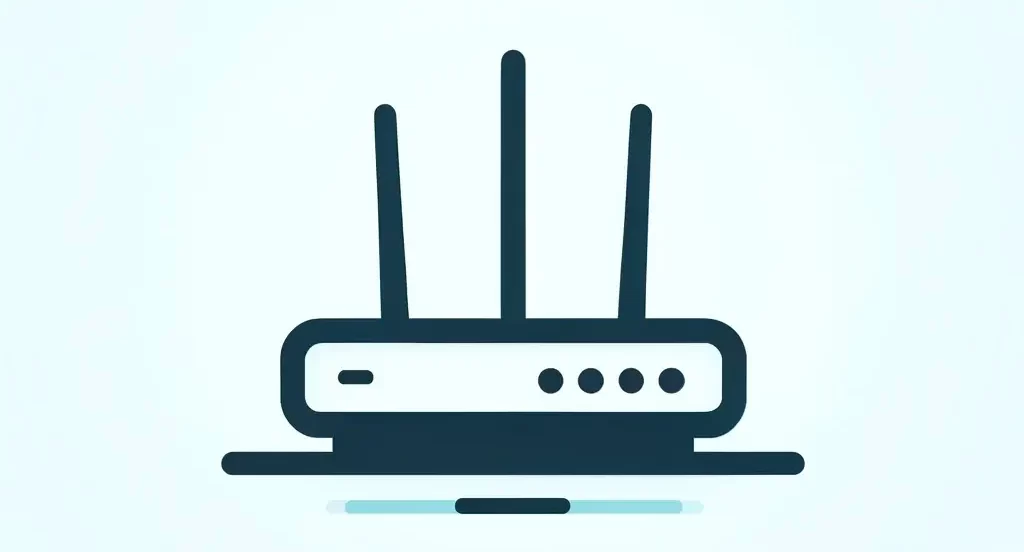WordPress Gutenberg is a block-based editor that was introduced in WordPress 5.0. It revolutionized the way content is created and edited in WordPress by providing a more intuitive and flexible editing experience. With Gutenberg, users can easily create and customize content by adding blocks, which are individual units of content such as paragraphs, images, videos, and more.
Gutenberg is an important development in the WordPress ecosystem because it allows for greater creativity and control over the design and layout of websites. It simplifies the process of creating complex page layouts and makes it easier for users to customize their websites without the need for coding knowledge.
The evolution of Gutenberg has been a journey of continuous improvement and refinement. It was initially met with mixed reactions from the WordPress community, but over time, it has become widely accepted and embraced. The Gutenberg editor has undergone several updates and enhancements since its launch, addressing user feedback and adding new features to make it even more powerful and user-friendly.
Key Takeaways
- WordPress Gutenberg Development is a powerful tool for creating custom blocks and enhancing user experience.
- Understanding the basics of WP Theme Development is crucial for creating a responsive and optimized theme with Gutenberg.
- Customizing Gutenberg Blocks for Your Theme allows for greater flexibility and customization options.
- Best Practices for WordPress Theme Development with Gutenberg include using semantic HTML and optimizing for performance.
- Tips for Creating Custom Gutenberg Blocks include using reusable code and testing thoroughly for compatibility.
Understanding the Basics of WP Theme Development
WordPress theme development involves creating the visual design and layout of a website using HTML, CSS, and PHP. Themes play a crucial role in WordPress as they determine the overall look and feel of a website, including its colors, typography, page layouts, and more.
The WordPress theme hierarchy is a system that determines how WordPress selects which template file to use for each page on a website. It follows a specific order, starting with the most specific template file and falling back to more general ones if a specific template is not found.
Understanding the basics of theme development is essential for customizing themes to work seamlessly with Gutenberg. By having a solid foundation in theme development, you can create themes that are optimized for Gutenberg’s block-based editing experience.
Customizing Gutenberg Blocks for Your Theme
Gutenberg blocks are the building blocks of content in the Gutenberg editor. They allow users to add and arrange different types of content elements on a page. There are several types of blocks available in Gutenberg, including text blocks, image blocks, video blocks, and more.
Customizing Gutenberg blocks for your theme involves modifying the appearance and behavior of existing blocks or creating new custom blocks to suit your specific needs. This can be done by using CSS to style the blocks or by using JavaScript to add custom functionality.
To customize Gutenberg blocks for your theme, you can follow a step-by-step guide that includes identifying the block you want to customize, understanding its structure and properties, and making the necessary modifications to achieve the desired result.
Best Practices for WordPress Theme Development with Gutenberg
When developing themes with Gutenberg, it is important to follow best practices to ensure that your themes are optimized for performance, accessibility, and responsiveness.
Accessibility is a key consideration in theme development as it ensures that your website is usable by people with disabilities. This includes providing alternative text for images, using semantic HTML markup, and ensuring that your theme is compatible with assistive technologies.
Responsiveness is another important aspect of theme development as it ensures that your website looks and functions well on different devices and screen sizes. This can be achieved by using responsive design techniques such as fluid grids, flexible images, and media queries.
Optimizing your theme for Gutenberg involves making sure that it works seamlessly with the block editor and takes advantage of its features and functionalities. This includes using block styles and patterns, optimizing block performance, and ensuring compatibility with future updates of Gutenberg.
Tips for Creating Custom Gutenberg Blocks
Creating custom Gutenberg blocks allows you to extend the functionality of the editor and provide users with more options for creating unique content. There are several tools and resources available for creating custom blocks, including block development frameworks, code generators, and tutorials.
When creating custom blocks, it is important to follow best practices to ensure that they are user-friendly and performant. This includes using clean and efficient code, providing clear and intuitive block settings, and testing the blocks thoroughly to ensure they work as expected.
By creating custom Gutenberg blocks, you can enhance the editing experience for your users and provide them with more flexibility and control over their content.
Enhancing User Experience with Gutenberg
Gutenberg has several features and functionalities that can enhance the user experience of your website. These include the ability to create rich media content, easily rearrange and resize blocks, and preview changes in real-time.
To optimize your theme for a better user experience with Gutenberg, you can follow several tips. This includes using block patterns to provide pre-designed layouts and content structures, optimizing block performance to ensure fast loading times, and providing clear instructions and guidance for using the editor.
By enhancing the user experience with Gutenberg, you can make it easier for users to create and edit content on your website, resulting in a more engaging and interactive experience.
Optimizing Your Theme for Gutenberg Editor
Optimizing your theme for the Gutenberg editor involves ensuring that it works seamlessly with the block-based editing experience. This includes making sure that all theme elements are compatible with Gutenberg, such as custom post types, custom fields, and theme options.
There are several tools and resources available for optimizing your theme for Gutenberg, including theme compatibility plugins, code libraries, and developer documentation. These resources can help you identify any compatibility issues and provide solutions for resolving them.
To ensure that your theme is fully compatible with the Gutenberg editor, you can follow several tips. This includes testing your theme thoroughly with Gutenberg, updating any outdated code or dependencies, and following best practices for theme development with Gutenberg.
Building a Responsive WordPress Theme with Gutenberg
Building a responsive WordPress theme with Gutenberg involves ensuring that your theme looks and functions well on different devices and screen sizes. This can be achieved by using responsive design techniques such as fluid grids, flexible images, and media queries.
There are several tools and resources available for building a responsive theme with Gutenberg, including responsive frameworks, CSS preprocessors, and responsive design tutorials. These resources can help you create a theme that adapts to different screen sizes and provides a consistent user experience across devices.
To optimize your theme for responsiveness with Gutenberg, you can follow several tips. This includes using responsive images to ensure fast loading times, testing your theme on different devices and browsers, and optimizing the performance of your theme for better responsiveness.
Improving Site Performance with Gutenberg
Gutenberg has several features and functionalities that can improve site performance, such as lazy loading of images, block caching, and optimized rendering of blocks. By optimizing your theme for better site performance with Gutenberg, you can ensure that your website loads quickly and provides a smooth browsing experience for users.
There are several tips for optimizing your theme for better site performance with Gutenberg. This includes optimizing the performance of individual blocks by reducing unnecessary code or dependencies, using caching plugins or CDNs to improve page load times, and optimizing images for faster loading.
By improving site performance with Gutenberg, you can provide users with a fast and efficient browsing experience, which can lead to higher user satisfaction and engagement.
Debugging and Troubleshooting WordPress Development with Gutenberg
During WordPress development with Gutenberg, it is common to encounter issues or errors that can affect the functionality or appearance of your website. Common issues include compatibility issues with plugins or themes, conflicts between different blocks or components, and errors in custom code.
There are several tools and resources available for debugging and troubleshooting WordPress development with Gutenberg, including browser developer tools, error logs, and community forums. These resources can help you identify the cause of the issue and provide solutions for resolving it.
To effectively debug and troubleshoot WordPress development with Gutenberg, you can follow several tips. This includes using a staging environment to test changes before deploying them to a live website, keeping your plugins and themes up to date, and regularly backing up your website to ensure you can easily revert any changes if needed.
Gutenberg has revolutionized WordPress development by providing a more intuitive and flexible editing experience. By understanding the basics of theme development and customizing Gutenberg blocks for your theme, you can create themes that are optimized for Gutenberg’s block-based editing experience.
Following best practices for WordPress theme development with Gutenberg, creating custom blocks, enhancing user experience, optimizing your theme for the Gutenberg editor, building a responsive theme, improving site performance, and effectively debugging and troubleshooting WordPress development with Gutenberg are all important aspects of developing themes with Gutenberg.
By following these guidelines and utilizing the tools and resources available, you can create themes that are user-friendly, performant, and compatible with the Gutenberg editor. This will result in a better overall experience for both website owners and visitors.
FAQs
What is Gutenberg?
Gutenberg is a block-based editor introduced in WordPress 5.0 that allows users to create content using blocks instead of a classic editor.
What are WordPress themes?
WordPress themes are pre-designed templates that determine the look and feel of a WordPress website.
Why is it important to create WordPress themes with Gutenberg?
Creating WordPress themes with Gutenberg allows for a more streamlined and efficient content creation process, as well as providing users with a more intuitive editing experience.
What are some tips for creating WordPress themes with Gutenberg?
Some tips for creating WordPress themes with Gutenberg include using block patterns, creating custom blocks, optimizing for mobile devices, and utilizing the full-width alignment option.
What are block patterns?
Block patterns are pre-designed layouts of blocks that can be easily inserted into a post or page, allowing for quick and easy content creation.
What are custom blocks?
Custom blocks are blocks that are created specifically for a particular website or project, allowing for greater customization and flexibility in content creation.
What is mobile optimization?
Mobile optimization is the process of designing a website to be easily viewed and navigated on mobile devices, such as smartphones and tablets.
What is full-width alignment?
Full-width alignment is an option in Gutenberg that allows for blocks to be aligned to the full width of the screen, creating a more visually appealing and modern design.
What are some common mistakes to avoid when creating WordPress themes with Gutenberg?
Some common mistakes to avoid when creating WordPress themes with Gutenberg include not testing on different devices, not optimizing for speed, and not utilizing the full capabilities of Gutenberg.